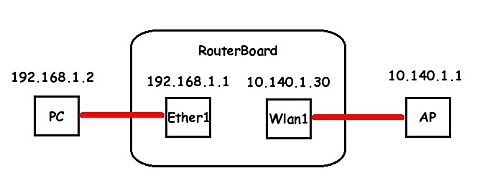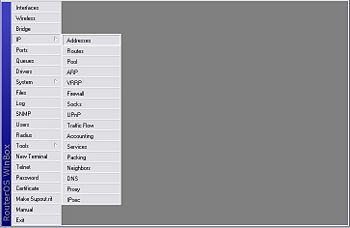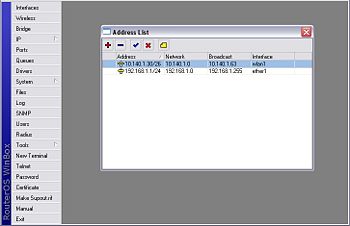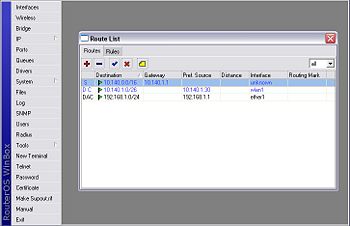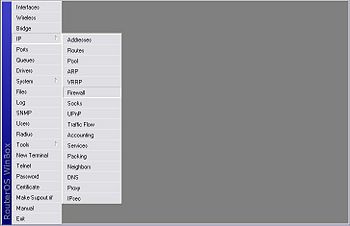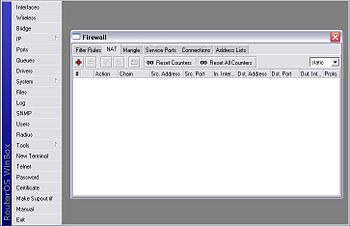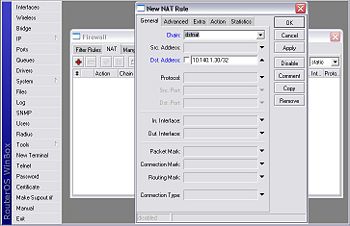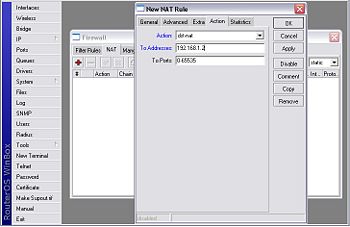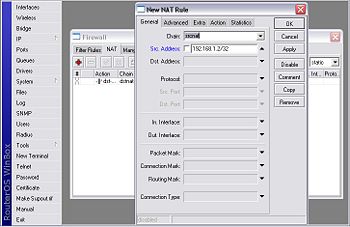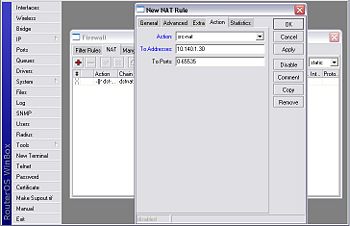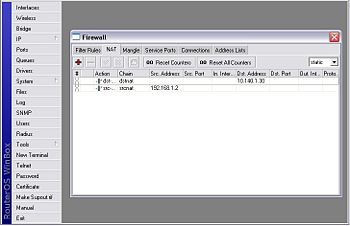NAT
Αναθεώρηση ως προς 14:46, 2 Δεκεμβρίου 2007 από τον Itmy (συζήτηση | συνεισφορές)
MIKROTIK NAT[επεξεργασία]
This is a short howto explaining how to set up a full-NAT on a Mikrotik RouterOS.
This setup lets you hide your private ip from the public network. This means that in your private network you can have whatever private ip you want which is translated to the public network ip given to you by your network provider.
Suppose you are 192.168.1.2/24 (Private) Your RouterBoard's Ethernet card is 192.168.1.1/24 (Private) Your RouterBoard's Wireless card is 10.140.1.30/26 (Public) The Access Point You connect to is 10.140.1.1/26 (Public)
Reference: http://www.mikrotik.com/testdocs/ros/2.8/howto/howto.pdf