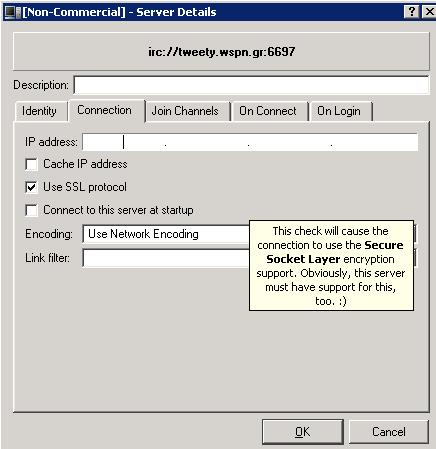Διαφορά μεταξύ των αναθεωρήσεων του «IRC (Chat) tutorial»
(New page: Join our IRC channel Either ways: First one (on the fly) - - > just follow these links MY IRC or Primary IRC OR (a bit more tricky, but much worthy) - - > Install an irc client - server...) |
|||
| Γραμμή 9: | Γραμμή 9: | ||
Setting Up KVIrc | Setting Up KVIrc | ||
Install and run KVIrc (just use the default options - it' enough). Then just follow the following guide ... | Install and run KVIrc (just use the default options - it' enough). Then just follow the following guide ... | ||
| + | [[Εικόνα:Irc1.jpg]] | ||
| Γραμμή 15: | Γραμμή 16: | ||
So, if you selected port 6697 -> click Advanced | So, if you selected port 6697 -> click Advanced | ||
| + | [[Εικόνα:Irc2.jpg]] | ||
| + | |||
click Connection | click Connection | ||
| + | [[Εικόνα:Irc3.jpg]] | ||
| + | |||
Just tick Use SSL Protocol | Just tick Use SSL Protocol | ||
Click OK and then Connect Now. After a few moments you will find youself in our warm nest :) | Click OK and then Connect Now. After a few moments you will find youself in our warm nest :) | ||
| − | + | [[Εικόνα:Irc4.jpg]] | |
| + | |||
| + | |||
You can write anything for everything (at the blinking cursor), just feel cool and just like as in your home !! | You can write anything for everything (at the blinking cursor), just feel cool and just like as in your home !! | ||
You can change your nickname by typing: /nick my_new_nick | You can change your nickname by typing: /nick my_new_nick | ||
You can also change everything on kvirc by clicking on Settings->Configure KVIrc... | You can also change everything on kvirc by clicking on Settings->Configure KVIrc... | ||
You are always welcome | You are always welcome | ||
Αναθεώρηση της 13:39, 1 Οκτωβρίου 2007
Join our IRC channel
Either ways:
First one (on the fly) - - > just follow these links MY IRC or Primary IRC
OR (a bit more tricky, but much worthy) - - > Install an irc client - server:tweety.wspn.gr, port:6667, 6697(SSL)
Suggested IRC client -> KVIrc .You can get it from my ftp or download it from here (windows binaries).
Setting Up KVIrc
Install and run KVIrc (just use the default options - it' enough). Then just follow the following guide ...
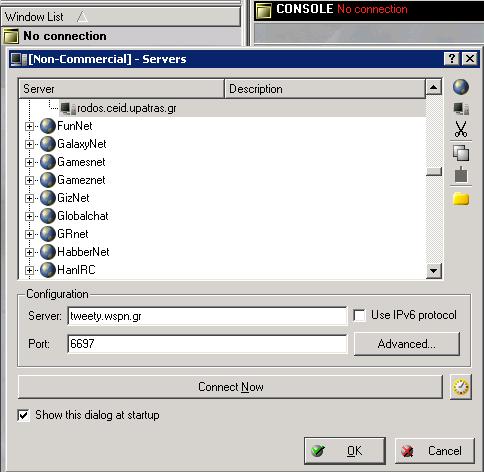
Alternatively, you can select the following server : rodos.ceid.upatras.gr (if for example my server is down)
Also you can choose port 6667 (unencrypted port) - not recommended. If so, then skip the following 2 steps and click Connect Now!
So, if you selected port 6697 -> click Advanced
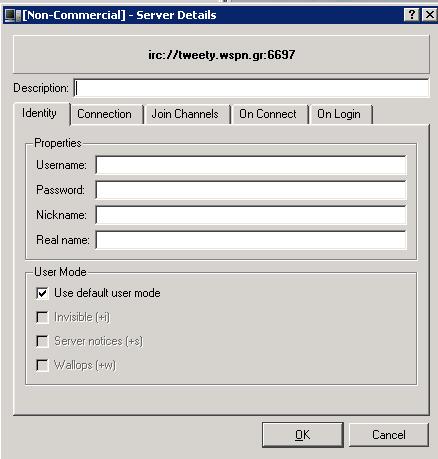
Just tick Use SSL Protocol
Click OK and then Connect Now. After a few moments you will find youself in our warm nest :)
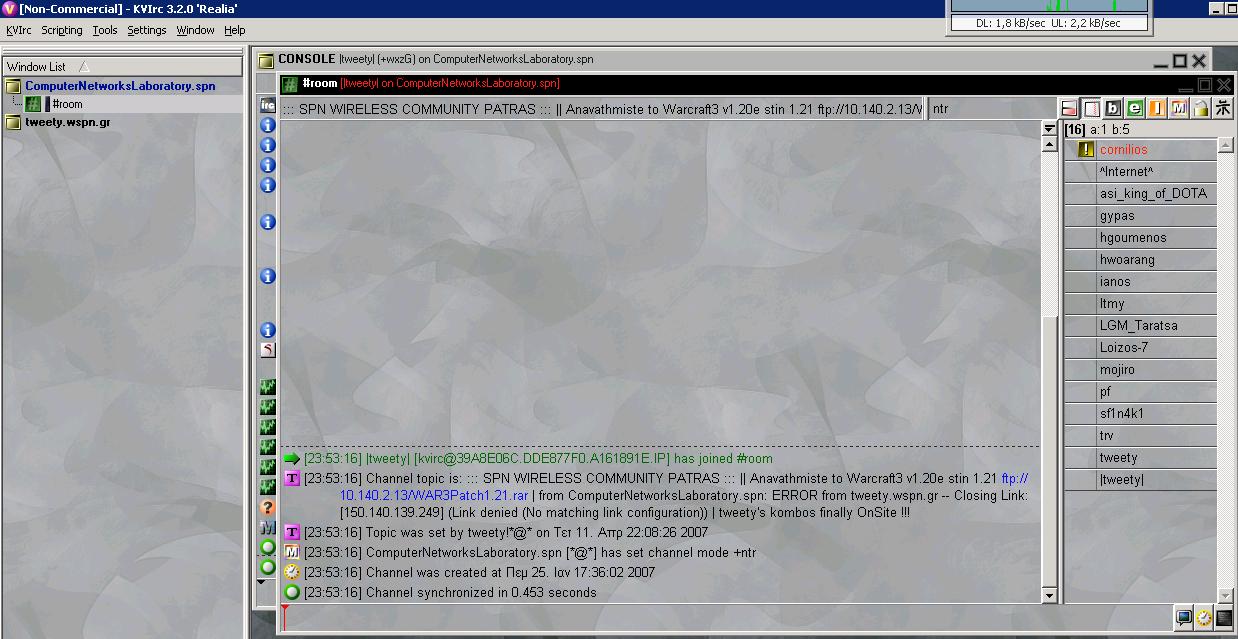
You can write anything for everything (at the blinking cursor), just feel cool and just like as in your home !!
You can change your nickname by typing: /nick my_new_nick
You can also change everything on kvirc by clicking on Settings->Configure KVIrc...
You are always welcome