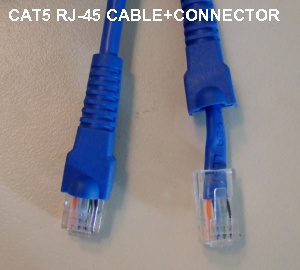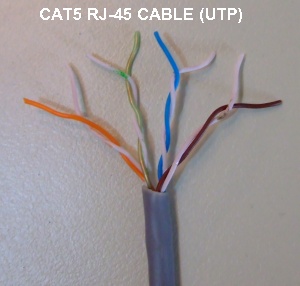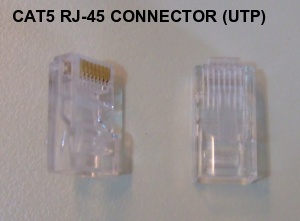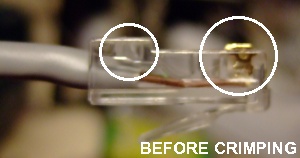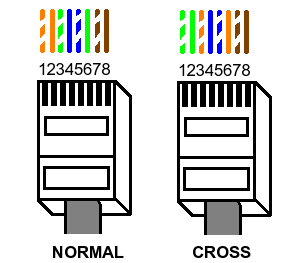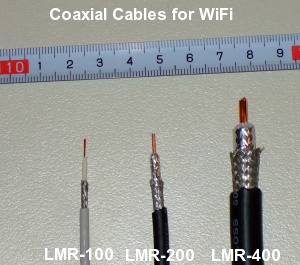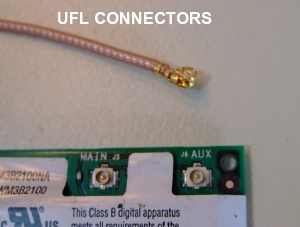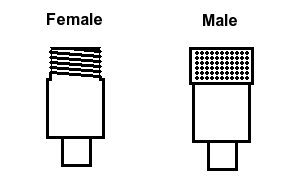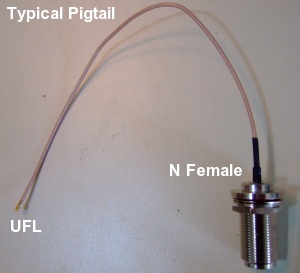Διαφορά μεταξύ των αναθεωρήσεων του «Cables and Connectors for Wireless and Ethernet»
Itmy (συζήτηση | συνεισφορές) (New page: == Cables for Wired Networks== === Hardware === Είναι τα καλώδια RJ-45 UTP cat 5,6 (Unshielded Twisted Pair) ή STP (Shielded) που εσωτερικά αποτελούν...) |
Itmy (συζήτηση | συνεισφορές) |
||
| Γραμμή 1: | Γραμμή 1: | ||
| − | |||
== Cables for Wired Networks== | == Cables for Wired Networks== | ||
=== Hardware === | === Hardware === | ||
| − | + | The cable used is RJ-45 UTP cat 5,6 (Unshielded Twisted Pair) or STP (Shielded) which consist of 4 twisted pairs of thin cables. | |
| − | + | Ethernet protocol sets the maximum cable distance to be 100m from host to host. This though can generally be more than 100m without great losses. | |
| − | + | A ready made RJ-45 cat5 you can find in a computer store (with connectors attached of course): | |
[[Εικόνα:Rj-45 cable connector.jpg]] | [[Εικόνα:Rj-45 cable connector.jpg]] | ||
| − | + | The 4 pairs of thin cables consisting the RJ-45 cat5. | |
[[Εικόνα:Rj-45 cable.jpg]] | [[Εικόνα:Rj-45 cable.jpg]] | ||
| − | + | The connectors for the Rj-45 cable are from a see-through plastic material: | |
[[Εικόνα:Rj-45 connector.jpg]] | [[Εικόνα:Rj-45 connector.jpg]] | ||
| − | + | Connectors are attached to the rj-45 cables with a special tool (crimper): | |
[[Εικόνα:Rj-45 crimper.jpg]] | [[Εικόνα:Rj-45 crimper.jpg]] | ||
| − | + | The procedure of how to attach a Rj-45 connector to its cable: | |
[[Εικόνα:Rj-45 ready to crimp.jpg]][[Εικόνα:Rj-45 before crimp.jpg]][[Εικόνα:Rj-45 crimp1.jpg]][[Εικόνα:Rj-45 after crimp.jpg]] | [[Εικόνα:Rj-45 ready to crimp.jpg]][[Εικόνα:Rj-45 before crimp.jpg]][[Εικόνα:Rj-45 crimp1.jpg]][[Εικόνα:Rj-45 after crimp.jpg]] | ||
| Γραμμή 29: | Γραμμή 28: | ||
| + | === UTP cable howto === | ||
| + | This is the pinout of the normal and crossover utp. | ||
| − | + | For Ethernet devices without auto sense (e.g. 2 computers - usually older models) without a hub or switch between them, the utp ethernet cable must be crossover. This means that on one side the utp cable and the connector follows the Normal pinout whereas on the other it follows the Cross pinout. | |
| − | + | Auto sense equiped devices (modern gigabit controllers, switches, bridges etc. ) the Normal pinout can be used in both ends of the cable. | |
| − | |||
| − | |||
| − | |||
| − | |||
| − | |||
| − | |||
| − | |||
| − | |||
| − | |||
| − | |||
[[Εικόνα:Utp_normal_cross.png]] | [[Εικόνα:Utp_normal_cross.png]] | ||
| − | == | + | == Cables for Wireless Devices == |
| − | + | The cables used for wireless devices - networks are high quality coaxial cables which vary in diameter, and loss in different frequencies. When using low quality coaxial cables 1-2m is the maximum acceptable length. On the other hand when using high quality cables you could have 30+m. | |
| − | |||
| − | |||
| − | === | + | === Coaxial Cables === |
| − | ==== | + | ==== Coaxial Cables Diameter ==== |
| − | + | There are 3 main categories: The thinnest ones like LMR100, Medium ones like RG58, RG223 and LMR200 and the Big ones like H1000, RG213, LMR400 and Aircom Plus. | |
[[Εικόνα:Coaxial cables.jpg]] | [[Εικόνα:Coaxial cables.jpg]] | ||
| − | ==== | + | ====Coaxial Cables Losses==== |
| − | + | If we put them in descending order from the best to the worst: | |
| − | |||
| − | |||
| − | |||
| − | |||
| − | |||
| − | |||
| − | |||
| − | |||
| + | Medium Cables: LMR200 > RG223 > > RG58 | ||
| + | Big Cables:AIRCOM PLUS > LMR400 > H1000 > RG213 | ||
| + | LMR200 has almost the same losses with RG213 of the next diameter category. | ||
| + | === Connectors for Coaxial Cables=== | ||
| − | ==== | + | ==== Connectors Types (how it is attached to the cable)==== |
| − | + | There are 2 categories: The clamp and crimp ones. You need a special tool (crimper) to attach the last ones to the coaxial cable. The first ones on the other hand can be attached using regular tools. The crimped ones are the ones to prefer as they are attached easier and faster. | |
[[Εικόνα:Crimps.jpg]] | [[Εικόνα:Crimps.jpg]] | ||
| − | ==== | + | ====Connectors Type ==== |
| − | =====UFL ( | + | =====UFL (The most widely used connector in minipci wifi cards) ===== |
[[Εικόνα:Ufl.jpg]] | [[Εικόνα:Ufl.jpg]] | ||
| − | =====MMCX ( | + | =====MMCX (A little bigger than the UFL - also common in minipci wifi cards)===== |
| − | =====RP-SMA ( | + | =====RP-SMA (The small connector in most pci wifi cards)===== |
[[Εικόνα:Rp-sma lmr 100 crimp.jpg]] | [[Εικόνα:Rp-sma lmr 100 crimp.jpg]] | ||
[[Εικόνα:Rp-sma male lmr 200 crimp.jpg]] | [[Εικόνα:Rp-sma male lmr 200 crimp.jpg]] | ||
| − | =====RP-TNC ( | + | =====RP-TNC (Common in linksys (and possibly Cisco) devices)===== |
| − | =====Ν-ΤYPE ( | + | =====Ν-ΤYPE (The most common connector for the out-door equipment - antennas cables etc.)===== |
[[Εικόνα:N-type lmr 400 crimped.jpg]] | [[Εικόνα:N-type lmr 400 crimped.jpg]] | ||
| Γραμμή 99: | Γραμμή 84: | ||
[[Εικόνα:N-type lmr 200 crimp.jpg]] | [[Εικόνα:N-type lmr 200 crimp.jpg]] | ||
| − | ==== | + | ====Male-Female ==== |
| − | + | For all the above types there are the corresponding male and female connectors. The way to tell the male from the female is that male connectors are composed of 2 pieces whereas the female are in one piece. | |
[[Εικόνα:Male_female.png]] | [[Εικόνα:Male_female.png]] | ||
===Pigtails=== | ===Pigtails=== | ||
| − | + | The pigtails are short in length cables with different types of connectors on their sides. They are generally used to connect wifi cards (which are usually equipped with really small conectors like ufl,mmcx,rp-sma) with big connectors (N connectors) used in out-door wifi devices (antennas and cables). | |
[[Εικόνα:Pigtail.jpg ]] | [[Εικόνα:Pigtail.jpg ]] | ||
Αναθεώρηση της 15:33, 16 Νοεμβρίου 2007
Cables for Wired Networks
Hardware
The cable used is RJ-45 UTP cat 5,6 (Unshielded Twisted Pair) or STP (Shielded) which consist of 4 twisted pairs of thin cables. Ethernet protocol sets the maximum cable distance to be 100m from host to host. This though can generally be more than 100m without great losses.
A ready made RJ-45 cat5 you can find in a computer store (with connectors attached of course):
The 4 pairs of thin cables consisting the RJ-45 cat5.
The connectors for the Rj-45 cable are from a see-through plastic material:
Connectors are attached to the rj-45 cables with a special tool (crimper):
The procedure of how to attach a Rj-45 connector to its cable:
UTP cable howto
This is the pinout of the normal and crossover utp.
For Ethernet devices without auto sense (e.g. 2 computers - usually older models) without a hub or switch between them, the utp ethernet cable must be crossover. This means that on one side the utp cable and the connector follows the Normal pinout whereas on the other it follows the Cross pinout. Auto sense equiped devices (modern gigabit controllers, switches, bridges etc. ) the Normal pinout can be used in both ends of the cable.
Cables for Wireless Devices
The cables used for wireless devices - networks are high quality coaxial cables which vary in diameter, and loss in different frequencies. When using low quality coaxial cables 1-2m is the maximum acceptable length. On the other hand when using high quality cables you could have 30+m.
Coaxial Cables
Coaxial Cables Diameter
There are 3 main categories: The thinnest ones like LMR100, Medium ones like RG58, RG223 and LMR200 and the Big ones like H1000, RG213, LMR400 and Aircom Plus.
Coaxial Cables Losses
If we put them in descending order from the best to the worst:
Medium Cables: LMR200 > RG223 > > RG58
Big Cables:AIRCOM PLUS > LMR400 > H1000 > RG213
LMR200 has almost the same losses with RG213 of the next diameter category.
Connectors for Coaxial Cables
Connectors Types (how it is attached to the cable)
There are 2 categories: The clamp and crimp ones. You need a special tool (crimper) to attach the last ones to the coaxial cable. The first ones on the other hand can be attached using regular tools. The crimped ones are the ones to prefer as they are attached easier and faster.
Connectors Type
UFL (The most widely used connector in minipci wifi cards)
MMCX (A little bigger than the UFL - also common in minipci wifi cards)
RP-SMA (The small connector in most pci wifi cards)
RP-TNC (Common in linksys (and possibly Cisco) devices)
Ν-ΤYPE (The most common connector for the out-door equipment - antennas cables etc.)
Male-Female
For all the above types there are the corresponding male and female connectors. The way to tell the male from the female is that male connectors are composed of 2 pieces whereas the female are in one piece.
Pigtails
The pigtails are short in length cables with different types of connectors on their sides. They are generally used to connect wifi cards (which are usually equipped with really small conectors like ufl,mmcx,rp-sma) with big connectors (N connectors) used in out-door wifi devices (antennas and cables).